|
How
To
Shooting for eBay
How to photograph items to sell fast.
By Harv Laser
 If
you sell on eBay or want to try it, there are two things so important
to help you sell, to maximize your success, drill them into your
head: 1) a well-written description, and 2) compelling photographs
of your items. If
you sell on eBay or want to try it, there are two things so important
to help you sell, to maximize your success, drill them into your
head: 1) a well-written description, and 2) compelling photographs
of your items.
Iāve
sold a wildly eclectic number of things over the years: rare books
and comics and records, die cast models, computers, vintage toys,
coins, posters, clothing, buttons and badges, postcards, furniture,
and hundreds of others. Iāve taken thousands of pictures of my items.
Peppered around this article are a few Iām proud of.
 Shooting
some items is a piece of cake, while others are damn difficult.
It depends on what it is youāre selling, but there are some basics
that any seller needs to know to take pictures that will give your
auction page maximum impact. Shooting
some items is a piece of cake, while others are damn difficult.
It depends on what it is youāre selling, but there are some basics
that any seller needs to know to take pictures that will give your
auction page maximum impact.
The
whole idea, your ultimate goal, is to use appealing pictures on
a computer screen to give your potential bidders as close an experience
as possible to holding the item in their hands. Aim for that goal.
Any successful seller will tell you: good pictures get you higher
bids and more bids. Make those bidders drool. ćI gotta have that!ä
Here
are some tips culled from years of experience that should be useful
to you, make you a better seller, give you that good feedback to
boost your reputation, and most of all, get you more money for your
items than if you just sleazed your way through it.
 USE
A GOOD CAMERA USE
A GOOD CAMERA
You can buy digital cameras for next to nothing these days. You
donāt have to spend thousands of dollars, but avoid, I mean run
away from cheap, crap cameras. A couple hundred bucks or less will
get you a decent lens, a few mega pixels of resolution, macro, zoom,
full auto or manual tweaking, and let you preview the results in
the camera, while youāre in front of your item, so you donāt have
to load the shots into your computer and then moan ćdamn, I didnāt
see that shadow, Iāll have to re-shoot.ä Donāt buy a camera in which
you canāt see what youāve shot. Youāll regret it.
I use
a Sony Mavica FD-91. Sure, itās a few years old, and itās only 1024x768
(XVGA) at its max res, but thatās more than enough for eBay purposes
and it has an absolutely killer lens with auto-focus and Sonyās
patented SteadiShot. I can handhold that big bruiser and get crystal
clear pictures, whether Iām shooting a car outside, or a tiny die
cast model of one indoors. Just stay away from junk cameras. Youāll
know them when you see them. Donāt cheap out.
 KEEP
YOUR PHOTOS A REASONABLE SIZE KEEP
YOUR PHOTOS A REASONABLE SIZE
You donāt need or want mega pixel sized pictures on an eBay auction
page anyway. Remember, youāre shooting for 72dpi screens, not high
resolution printing. Some folks are still on modem dial-up, and
they donāt and wonāt wait all day for your auction page to load
if itās filled with enormous pictures. 640x480 is really the maximum
sized picture you should use on an auction page, as it will fit
in the eBay page window on an 800x600 screen without side to side
scrolling. You can shoot in higher resolution and scale down in
an image processor, but donāt try to shoot smaller and scale up.
You canāt make something out of nothing.
WHAT
KIND OF LIGHTING?
 Most
of my auction items are shot in natural light, indoors, near an
open window. I use flash for fill or spot metering if I donāt like
the initial results. Beware of hot spots or glare from flash, avoid
flash entirely if you can, or shoot at an angle. Since I can preview
my shots in the camera, I can change camera settings or pop the
flash open, fire away, and then when Iām ready to edit the images
in the computer, I have many to choose from and can see whatās most
appealing and attractive, and throw the others away. Most
of my auction items are shot in natural light, indoors, near an
open window. I use flash for fill or spot metering if I donāt like
the initial results. Beware of hot spots or glare from flash, avoid
flash entirely if you can, or shoot at an angle. Since I can preview
my shots in the camera, I can change camera settings or pop the
flash open, fire away, and then when Iām ready to edit the images
in the computer, I have many to choose from and can see whatās most
appealing and attractive, and throw the others away.
Yes,
I said edit. Image processing. 99% of the pictures you take are
going to need to be tweaked in one or more ways.
The
beauty of digital is that you donāt have to wait for even ćone hour
photoä to hand you back prints. You get instant results. So shoot
away. Catch your item at different angles, in different lighting.
Experiment. If it looks good to you on the computer, itāll look
good to others.
Digital
can be brutally honest. The camera can see dust on a shiny item
that you may not even notice. A can of compressed air or soft brush
or cloth to dust your item off first is handy.
KEEP
THE BACCKGROUND SIMPLE
Youāre selling a toy, or a coin, or a chair. Your bidders donāt
want to see a roomful of other stuff. Get in tight on your item
and fill the frame with it. If you live in clutter, tack up a bed
sheet, or even drape one over a chair and put your item on it, for
a neutral, non-distracting background.
 CROP!
SHARPEN! ENHANCE! CROP!
SHARPEN! ENHANCE!
If thereās one thing I canāt emphasize enough, itās to crop those
pictures. No bidder is going to throw big money at your beautiful
item if your picture makes it look like a pea sitting on a sofa
a mile away. Crop that baby down so that your item fills the frame.
Thatās where your computerās image processing program comes in.
You probably got one bundled with your camera, computer, or both,
and maybe youāve never even used it. There are literally hundreds
of them out there, from free to mucho dinero. Donāt think you have
to go into hock and buy Photoshop. Itās way too elaborate for this
task.
A astonishing
image processor thatās absolutely free, intuitive, simple to use,
packed with features, and can import and export just about any image
format you can think of (although .JPG and .GIF are the two best
to use for eBay purposes) is Irfanview. http://www.irfanview.com
or http://www.tucows.com/preview/194967.html are two places to get
it. You canāt beat the price.
Itāll
take you mere minutes to learn it. Load in your picture, drag a
rectangle around it, and then crop out the excess. Looks better
without all that superfluous stuff around it, doesnāt it?
Many
digital cameras produce soft images. Razor sharp images give your
pictures more impact, so sharpen a bit. Boost gamma correction,
play with contrast and brightness a bit. After youāve worked with
a few pictures, youāll get the hang of it.
HOW
MANY SHOTS DO I NEED?
Good question. Glad you asked. The more expensive an item is, the
more pictures a bidder wants to see. If the item has flaws, donāt
try to hide them. Shoot them clearly and explain them in your description.
You donāt want returns. And you really donāt want negative feedback
for hiding an itemās flaws.
KNOW
YOUR AUDIENCE
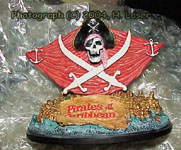 Coin
collectors spending hundreds or thousands on a coin want absolutely
crystal clear, well-lit pictures. You might want a copy stand and
side lighting. Car buyers want to see a vehicle from every angle,
inside and out. Record buyers want to see if that vinyl still has
original sheen. If the jacket has seam splits or ring wear. Learn
what your target bidders want to see and shoot your pictures so
they donāt have to ask you questions. More information, written
and visual, is better than not enough. Coin
collectors spending hundreds or thousands on a coin want absolutely
crystal clear, well-lit pictures. You might want a copy stand and
side lighting. Car buyers want to see a vehicle from every angle,
inside and out. Record buyers want to see if that vinyl still has
original sheen. If the jacket has seam splits or ring wear. Learn
what your target bidders want to see and shoot your pictures so
they donāt have to ask you questions. More information, written
and visual, is better than not enough.
PROTECT
YOUR INTELLECTUAL PROPERTY
Your
image processor should let you type some text and slap it on your
picture as a copyright notice. This prevents lazy, sleazy sellers
from stealing your pictures for their auctions if youāre selling
a generic item, or even a rare one. Protect your pictures with a
watermark or an opaque copyright notice near the border but partly
over the item. No one will steal them because if you do it right,
itās nearly impossible to edit out a watermark.
And
look at other auctions. Look at a lot of them for items like yours.
See how their sellers photographed them. Ask questions. Many sellers
are proud of their photographs and are happy to give you more tips.
Learn how to be successful by studying othersā success. This isnāt
stealing, itās education.
Home
|


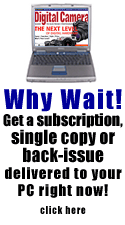
 If
you sell on eBay or want to try it, there are two things so important
to help you sell, to maximize your success, drill them into your
head: 1) a well-written description, and 2) compelling photographs
of your items.
If
you sell on eBay or want to try it, there are two things so important
to help you sell, to maximize your success, drill them into your
head: 1) a well-written description, and 2) compelling photographs
of your items.  Shooting
some items is a piece of cake, while others are damn difficult.
It depends on what it is youāre selling, but there are some basics
that any seller needs to know to take pictures that will give your
auction page maximum impact.
Shooting
some items is a piece of cake, while others are damn difficult.
It depends on what it is youāre selling, but there are some basics
that any seller needs to know to take pictures that will give your
auction page maximum impact.  USE
A GOOD CAMERA
USE
A GOOD CAMERA  KEEP
YOUR PHOTOS A REASONABLE SIZE
KEEP
YOUR PHOTOS A REASONABLE SIZE  Most
of my auction items are shot in natural light, indoors, near an
open window. I use flash for fill or spot metering if I donāt like
the initial results. Beware of hot spots or glare from flash, avoid
flash entirely if you can, or shoot at an angle. Since I can preview
my shots in the camera, I can change camera settings or pop the
flash open, fire away, and then when Iām ready to edit the images
in the computer, I have many to choose from and can see whatās most
appealing and attractive, and throw the others away.
Most
of my auction items are shot in natural light, indoors, near an
open window. I use flash for fill or spot metering if I donāt like
the initial results. Beware of hot spots or glare from flash, avoid
flash entirely if you can, or shoot at an angle. Since I can preview
my shots in the camera, I can change camera settings or pop the
flash open, fire away, and then when Iām ready to edit the images
in the computer, I have many to choose from and can see whatās most
appealing and attractive, and throw the others away.  CROP!
SHARPEN! ENHANCE!
CROP!
SHARPEN! ENHANCE! 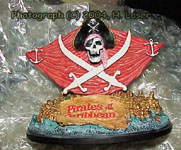 Coin
collectors spending hundreds or thousands on a coin want absolutely
crystal clear, well-lit pictures. You might want a copy stand and
side lighting. Car buyers want to see a vehicle from every angle,
inside and out. Record buyers want to see if that vinyl still has
original sheen. If the jacket has seam splits or ring wear. Learn
what your target bidders want to see and shoot your pictures so
they donāt have to ask you questions. More information, written
and visual, is better than not enough.
Coin
collectors spending hundreds or thousands on a coin want absolutely
crystal clear, well-lit pictures. You might want a copy stand and
side lighting. Car buyers want to see a vehicle from every angle,
inside and out. Record buyers want to see if that vinyl still has
original sheen. If the jacket has seam splits or ring wear. Learn
what your target bidders want to see and shoot your pictures so
they donāt have to ask you questions. More information, written
and visual, is better than not enough.