|
Flip Video
"Everyday camcorder" simplifies shooting video, editing, sharing with friends and family, and YouTube publishing to the max
(by Conrad H. Blickenstorfer)
"The everyday camcorder" -- that's what they call it, the folks at Pure Digital Technologies, and it looks the part. The packaging already is cool and consumer-oriented. In stores these days people want to try out stuff, and many toys and gadgets have a "try me" button where you can check out how something works without taking it out of the box or needing a sales person. It's a self-demonstration and it leaves the actual item ready for sale. That's how the Flip Video Camcorder comes, in one of those though clear molded plastic packages that let you see and try the product. Yes, there's a cutout so you can turn it on and view a demo right in the store. And it's a pretty convincing one.
What is the Flip Video?
 So what exactly is the Flip Video? Another one of those ill-fated el-cheapo combo devices that tales pictures and video, plays music and whatever else? No. The Flip Video just does video and nothing else. The mantra here is, "you record, you connect, you share." Pure Digital proudly points out that it's the first camcorder where you can upload video directly to YouTube.
So what exactly is the Flip Video? Another one of those ill-fated el-cheapo combo devices that tales pictures and video, plays music and whatever else? No. The Flip Video just does video and nothing else. The mantra here is, "you record, you connect, you share." Pure Digital proudly points out that it's the first camcorder where you can upload video directly to YouTube.
What you get is a smartly designed pearl-white plastic camcorder device about the size of an early iPod, roughly 2.3 x 4.1 x 0.8 inches. That's not tiny compared to ultra-slim cameras, but chances are you can still stick it in your pocket. Pure Digital also supplies a black baggie made of a velvety material to stow the Flip Video in.
Everything is simple. There is no proprietary, expensive-to-replace battery pack. Two AA alkalines will do, though you can also use Lithiums and NiMH rechargeables. There is also no memory card slot. The Flip Video records onto its own internal memory. The device comes in two version, one with 512MB that holds 30 minutes and retails for US$119.99 and a 1GB version that holds a full hour and costs USS$149.99. Controls are minimal. A five-way navigation disc flips through clips and operates the 2X digital zoom. It's flanked by a play and a delete button. There's an on/off switch. That's it. The display of the Flip Video measures just 1.4 inches diagonally and shows 280 x 220 pixels. That's pretty small in this day and age where most digital cameras have 2.5-inch displays and larger, but it's nice and bright.
Connection to a PC or Mac happens via USB 2.0. The device has a spring-loaded flip-out USB jack so you don't need a cable. The idea is to simply plug the camcorder right into the USB port. That works in many situations. Other times you'd rather use a USB extension cord, like when the USB port is in an odd position or location, and I wish the Flip Video people had included one in the box.
How do you use the Flip Video?
How does it work? Well, push the on/off button and the Flip Video springs to life with a beep, shows a big green "Ready" on the display, and tells you how much recording time is left. Nothing else. Push the red center button of the navigation disc and you're recording. Up and down arrows then operate a smooth 2X digital zoom. You can get as close as perhaps 2-1/2 feet. Push the red button again to stop recording.
If you want to watch your masterpiece or see what videos you already have on the device, hit "Play." There is no list or menu. You simply see "Video x of y." Use the left and right arrows to flip through them. Hit "Play" again to watch a movie and the up and down arrows for volume of the built-in speaker.
The real fun, though, begins when you connect the Flip Video to your PC or Mac. The idea here is that its on-board software installs itself and then runs automatically. In my testing, that worked fine on Windows XP, but the software revision on my eval unit still needed some tweaking to start automatically with Vista. On the Mac you need to run the software yourself, and there are fewer video editing functions. The picture below is a screen capture from a notebook with a 1280 x 800 pixel display, running Vista.
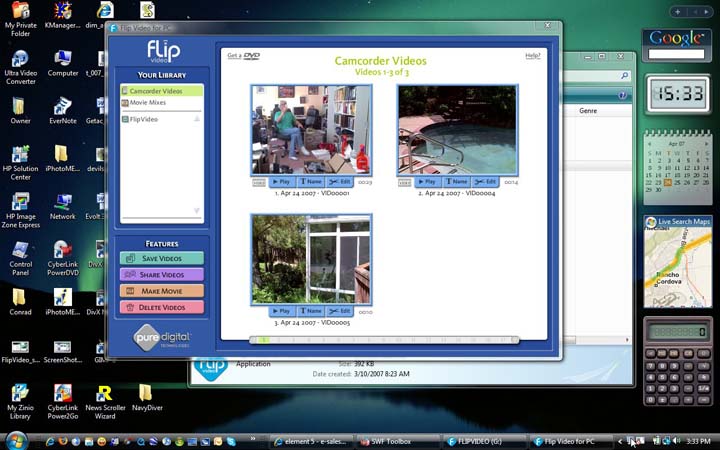
 Once the application runs you can copy your video clips onto the computer, you can do basic editing such as setting new start and end points, you can create custom movie mixes using various styles (including themes like "holidays," "vintage," or "kids") and background music, either included music that comes with the Flip Video software or your own. You can also capture stills.
Once the application runs you can copy your video clips onto the computer, you can do basic editing such as setting new start and end points, you can create custom movie mixes using various styles (including themes like "holidays," "vintage," or "kids") and background music, either included music that comes with the Flip Video software or your own. You can also capture stills.
One of the primary attractions of the Flip Video is sharing your videos with others. Sharing and displaying your stuff is what it's all about these days, and Digital Technologies seeks to make that as easy as possible. You can send video to friends or family either as clips or as cute video postcards. And, of course, you can share your masterpieces on Grouper (grouper.com) or YouTube (youtube.com).
When you send video clips or cards, recipients don't actually get the clip emailed to them. Instead, it is uploaded to grouper.com service and the recipients receive a link.  The sender also gets a notification, and the first time an account is automatically set up.
Subsequent notification emails list the recipient(s), name and thumbnail of the video, a link to it, and also your Grouper login and password. The sender also gets a notification, and the first time an account is automatically set up.
Subsequent notification emails list the recipient(s), name and thumbnail of the video, a link to it, and also your Grouper login and password.
While emailing vidclips or sending video cards is fun, though depending on a service like Grouper means it better be around and supported. Some people might object that uploading automatically creates an account without even asking. Also, some people might freak because it isn't immediately obvious who gets to see those mailed vidclips and cards.
You can also view your videos on TV. A 6-foot AV cable is included in the Flip Video package. I connected the Flip Video to a big Toshiba 55-inch projection TV and was surprised at the very good video and audio quality. MPEG-4 encoding shines!
Movies are stored as standard .AVI files. When you connect the Flip Video to your Mac or PC, you can peruse its memory as it is mounted like a disk. This means you can pull video clips off manually and use them in whatever way you want. Those who rather stay away from anything technical can simply take their Flip Video to one of (according to Pure Digital) almost 10,000 retailers - including Target, CostCo, BestBuy, Ritz Camera, Longs Drugs, CVS, Eckerd, etc. -- that are equipped too burn DVDs right off the Flip Video. The suggested list price for that is $12.99 per DVD.
Who should get a Flip Video?
So where does the Flip Video camcorder fit in? Ask Jonathan Kaplan, Chairman and CEO of Pure Digital Technologies, and he says, "With Flip Video, Pure Digital has created a brand new category of camcorder that puts the power to instantly capture, edit, and share video in the pocket of everyday consumers." That is true. Pure Digital did a very nice job in integrating simple hardware with simple software and simple ways of making videos available to others.
You can, of course, do all this with any digital camera or camcorder, but you need to know the steps involved. With the Flip Video you don't need to be a computer geek; you simply take movies, connect the little camcorder to the computer, edit a bit, and share. Simple as can be. Go check out the Flip Video website.
We like:
- Very easily share videos with friends or on YouTube or Grouper
- Ultra-simple operation, usually 1-click
- Amazingly good MPEG-4 encoded video and audio quality
- Hardware/software/uploading all integrated
- Burn DVDs of your videos at numerous stores and chains
- Runs a long time on AA batteries
Not so much:
- Reliance on online hosting services
- 1.4-inch LCD is a little small
- Should include USB cable extender
- Ours wasn't totally Vista-compatible
|