|
|||||||||
|
|
Reviews
FUJI FINEPIX S3
So the very first thing I did when I unpacked the Fuji S3 was to check to see how many of these things they had fixed. Kudos go to Fuji for powering the whole camera with one set of batteries, and extra points for making them ordinary rechargeable AA cells which can be bought nearly anywhere. That alone is a major step forward for the S3. The camera comes with four NiMH rechargeable AA cells, and I was astonished at how long the camera ran on a charge. I did all of my testing on the initial charge and only had to recharge when I got ready to write this review. Iād heard that the S3 featured an integral vertical grip and vertical shutter release button, and it certainly does. I was getting to like the camera already from an ergonomic point of view without even taking my first picture. It seemed like the designers at Fuji had been listening to my grousing at long distance. I was a bit annoyed that no other controls were provided when shooting vertically as on the Nikon digital cameras, but hey the vertical release was such a step forward. Fuji has also worked some magic on the shutter and boosted the flash synch up to 1/180 second, a much-appreciated improvement for fill flash work. Ok, after reading through the very detailed instruction manual and learning the basics of operation I set out to do my first shoot with the S3. I wanted to see how a Sigma 70-200 f/2.8 APO zoom lens would do in the studio. Since that is a large and somewhat heavy lens I mounted the lens on my studio stand, hung the camera on the back, turned it to vertical, and prepared to shoot my first photos. I got the model framed just the way I wanted, perfect expression, and pressed the vertical shutter button. Nothing happened. So, I thought maybe I needed to punch it a couple of times to wake the camera up as I sometimes have to do on other digital cameras. No dice. The camera was stone cold dead. I thought for a bit and on a whim I reached across with my left hand and pressed the regular shutter release, and the camera sprang to life and I began to shoot photos. Then the same thing happened again, and again, completely ruining the flow of the shoot. After a lot of cursing I finally realized that you canāt wake the camera up with the vertical release button when it has gone to sleep. I assumed I must have gotten a defective early sample since I could not conceive of anyone designing it that way, but my contact at Fuji confirmed my worst fears ö that is the way they designed it. Their suggestion, set the camera so it doesnāt go to sleep. When I said something about that running the batteries down, they responded that most studio photographers would be using the AC adapter. Well, maybe I am just weird, but I want a camera that adapts itself to my way of working, not one that forces me to work its way. I donāt want a cord dangling from my camera while I am working. I already converted some time ago to radio triggers for my studio flash systems just to get rid of dangling synch cords. So it looks like Fuji got it almost right on the vertical release button, but I may have to wait for the S4 to get one that is fully functional. My contact at Fuji USA was not able to get an answer from Fuji in Japan as to whether this could be fixed in a future firmware update, but I have a feeling that it is a physical wiring problem and not something the firmware can address. So I hate the camera, right? Well, no, not at all. On the whole I like it very much. Iām just frustrated by thickheaded designers who obviously never use what they design. I like so much about the camera that the couple things I donāt like just stand out like proverbial sore thumbs. If youāre going to put in a secondary shutter release button it is just common sense to make it do everything that the main one does. Now I will get down off my soapbox and tell you the good stuff about the camera. The camera is built on a Nikon body, as I said, so this means that if you are already a Nikon user all of the main controls will be in familiar places and you wonāt have to look far to find lenses. All current Nikkor lenses will work just fine, as will most older Nikkor lenses. Nikon-mount lenses from Sigma, Tamron, Vivitar, etc., also work just fine. Similarly Nikon flash units and third-party flash units made for Nikon digital cameras also work just fine (but only the flash units made for digital cameras). For some of my testing I used the little Nikon SB50DX for fill flash and got great results. It may be stating the obvious, but the most important part of a digital camera is the sensor chip. Fuji is one of only three companies building digital cameras that also make their own sensor chips (the other two are Canon and Kodak; most of the others use Sony chips). Making their own chips allows Fuji to go off in their own direction. While other chips, both CCD and CMOS, use sensor elements that are square or rectangular, Fuji uses elements that are sort of hexagonal. Not only that, but in the S3ās sensor, which Fuji calls the Super CCD SR II, the sensor elements are in two different sizes. One of the tricks used by film makers to get broader sensitivity is to use silver halide crystals of two different sizes, big ones for low light sensitivity and smaller ones for bright light sensitivity. It may not be coincidental that Fuji, a major film maker, applied this same kind of thinking to their latest digital sensor chip design. As you can see from this diagram, the chip has two sizes of sensor elements in alternating patterns, the smaller, low sensitivity R pixels and the larger, high sensitivity S pixels. Just as with film, having these sensor elements in two sizes allows the Fuji S3 to make images with an extended tonal range. Not only that, but you have the option to switch the secondary sensors on and off manually to either limit or extend the tonal range. You can set the tonal range that you want to match your subject based on percentage of the input of the secondary sensors. The options are 130, 200 and 400%, which I found confusing terminology. You can also allow the camera to automatically make this choice for you. For my testing I shot a number of photos in each manual mode as well as many in which I let the camera make the decision. I found that it worked better when I made the choice myself based on the subject since the automatic selection didnāt make the choice I would have made in many cases. The Super CCD SR II sensor allows the Fuji S3 to offer effective ISO speeds from 100 up to 1600 without significant noise at the higher ISO equivalent settings. I did some test shots at all of the ISO settings and found that noise was just beginning to rear its ugly head in the 1600 shots. For most applications this means that the full ISO range is completely usable. The active area of the sensor chip measures 15.5 X 23 mm, a size that produces an approximate 1.5X multiplication factor of the lens focal length. This extra magnification is really great for adding extra reach to your telephoto lenses or the long end of your zoom lenses, but really wreaks havoc on wide-angle lenses, turning a 28mm wide angle into a 42mm boringly normal lens. Getting real wide shots requires ultra-wide lenses or zooms that go ultra-wide on their short end. Neither option is inexpensive, although more lenses have become available in this once-exotic range and prices are coming down. There are 6.17 million of each type of sensor element on the imaging chip. Thus, when the secondary sensor elements are turned off, the Fuji S3 is a 6 Megapixel camera. When both sets are active, there are 12.34 million active sensor elements, and the S3 becomes a 12 Megapixel camera. Images at the highest quality setting are 2848 X 4256 (12.1 million) pixels, which means that the camera firmware must be interpolating the missing pixels when the secondary sensor elements are turned off. You can also shoot at lower resolutions of 2016 X 3024, 1536 X 2304, and 960 X 1440 pixels when you donāt need the full resolution. Additionally, you can shoot in JPEG or 14 bit RAW. Fujiās RAW files carry the .RAF file extension, and can be opened with Photoshop CS and CS2, as well as with Fujiās own software. I found no need to use Fujiās software since I was already working with Photoshop CS2 when I was testing the camera. The Fuji S3 incorporates automatic file rotation, a feature all cameras should have. When I first started working with files from the test camera this feature was really flaky, working sometimes and not working at other times. A question to Fuji elicited the information that there was a firmware update available on their web site for download. I downloaded and installed the new firmware, a very simple process, and the automatic file rotation worked flawlessly. This brings up an important point. Whenever you buy a new camera the very first thing you should do is visit the manufacturerās web site and check for firmware updates. Check to see that the camera you bought has the latest version of the firmware, and if it doesnāt, you should upgrade immediately. This can save you a lot of headaches.
One feature I found interesting is that the camera offers what Fuji calls Virtual Film-Simulation Function. This has two settings, one for less saturation and contrast and one for more saturation and contrast. I would have called them Astia-simulation and Velvia-simulation, since that is how they look to my eye, although the setting to boost saturation does not produce as much saturation as I get from scanning my old Velvia transparencies. I found myself boosting the saturation in Photoshop on nearly all of the images I shot with this setting. I really liked having this choice, though, since it simplified my Photoshop work on the final images. Another bit of flexibility I like is the dual card slots that are revealed when you pop open the door on the back of the camera. The upper slot accepts xD cards and the lower slot CompactFlash cards or Microdrives. Iām not a big fan of xD cards simply because they are so small and I have a propensity to lose little things in my chaotic office, so I was happy that I could use my collection of CompactFlash cards. Others without my tendency to lose things can happily snap away on their xD cards. Better yet, put in one of each and double your shooting capacity. It is impossible to go into every detail of this new camera in a review such as this. But Fuji has put the complete brochure on the Finepix S3 Pro on their web site as a PDF file. Just go to www.fujifilm.com and you will find this camera under Consumer Products/Digital Cameras. ö Bob
Shell
|
||||||||
|
|
|||||||||
|
©
2004 D.C. Publications, Inc. All Rights Reserved. |
|||||||||


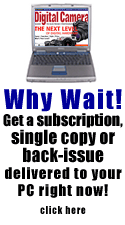
 Did
Fuji succeed in satisfying me with their new camera? Well, I have
to be blunt and say ćyes and no.ä The Fuji S series digital SLR
cameras are all built around Nikon film SLR bodies, and in the S1
and S2 I thought that their hybrid nature was a bit too obvious.
For example, having to power the camera body with one set of batteries
and the digital back with a different type of batteries always struck
me as poor planning, and a nuisance. I thought a camera in the price
range these are in should have professional features, too, such
as fast flash synch and a vertical grip and controls for all of
those vertical photos pro photographers shoot. I was also a bit
annoyed that when you format a card in a Fuji camera it actually
overwrites all of the data, so if you accidentally format a card
without downloading the images no image rescue software can save
you and retrieve the files. I believe the digital photographer who
has never accidentally formatted a card does not exist.
Did
Fuji succeed in satisfying me with their new camera? Well, I have
to be blunt and say ćyes and no.ä The Fuji S series digital SLR
cameras are all built around Nikon film SLR bodies, and in the S1
and S2 I thought that their hybrid nature was a bit too obvious.
For example, having to power the camera body with one set of batteries
and the digital back with a different type of batteries always struck
me as poor planning, and a nuisance. I thought a camera in the price
range these are in should have professional features, too, such
as fast flash synch and a vertical grip and controls for all of
those vertical photos pro photographers shoot. I was also a bit
annoyed that when you format a card in a Fuji camera it actually
overwrites all of the data, so if you accidentally format a card
without downloading the images no image rescue software can save
you and retrieve the files. I believe the digital photographer who
has never accidentally formatted a card does not exist.