|
|
Imaging Software Reviews
Pinnacle Studio Ultimate Version 11
Simple, comprehensive video editing solution that does HD on standard DVDs
By Conrad H. Blickenstorfer
Video editing made easy -- from basics to advanced high definition
With so many camcorders out there, and with virtually every digital camera being able to record ever better movies, let alone all the tons of old video tapes we have laying around, video editing is becoming a must.  There are numerous video editing tools available for Windows and the Mac OS, but unlike image editing software, video editing remains intimidating to many people. There's so much to know, seemingly, and there are so many formats and standards. Somtimes it seems impossible.
There are numerous video editing tools available for Windows and the Mac OS, but unlike image editing software, video editing remains intimidating to many people. There's so much to know, seemingly, and there are so many formats and standards. Somtimes it seems impossible.
It doesn't have to be that way. Pinnacle Systems, which has been around for over 20 years, is offering a variety of innovative, flexible digital media solutions for everyone. Since 2005, Pinnacle has been part of Avid Technology, a company that also has been offering first rate media authoring tools for some 20 years and is arguable the world leader in digital non-linear media creation. So we're talking massive expertise.
What is Pinnacle Version 11 Ultimate?
Pinnacle Studio Version 11 Ultimate is a combination of Pinnacle Studio Plus Version 11 with a variety of integrated professional level audio and video tools that go about as far as most amateur movie enthusiasts may want to take it. Yet, it's all simple and really made for home users, so don't be intimidated.
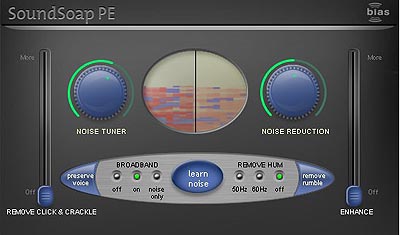 Specifically, with the "Ultimate" version of Studio you get a Pinnacle Edition of BIAS SoundSoap, an audio cleaning tool that gives the best possible sound to go with video. The PE edition doesn't have all the whistles and bells of the industrial strength SoundSoap Pro, but it can greatly improve the quality of all sorts of recordings and it's fun playing with it. As you can see in the screen capture on the left, the interface is simple and logical, as is everything else in Studio 11. Specifically, with the "Ultimate" version of Studio you get a Pinnacle Edition of BIAS SoundSoap, an audio cleaning tool that gives the best possible sound to go with video. The PE edition doesn't have all the whistles and bells of the industrial strength SoundSoap Pro, but it can greatly improve the quality of all sorts of recordings and it's fun playing with it. As you can see in the screen capture on the left, the interface is simple and logical, as is everything else in Studio 11.
ProDAD VitaScene that adds a number of artistic film looks such as rays and blurs for special effecs, and StageTools Moving Picture, a professional-quality set of tools to create smooth high resolution precision pans and zooms.
Oh, and what I thought was a T-shirt included in the big Pinnacle Studio box actually turned out to be an almost 6 x 6 foot chroma green screen backdrop used in professional style compositing effects.
New stuff
The package also includes a wealth of new features, new to most anyway. Pinnacle Studio Plus accepts and natively edits HDV and AVCHD footage and can burn HD DVD disks that run on the lastest HD players! Version 11 is fully Vista compatible and has a complementary sleek look and feel. With more and more people using widescreens on their computers, the interface is scaleable so that it maximizes the widescreen format. The Scorefitter music generator lets you automatically generate soundtracks that match the length of your movie. There are over 40 source tracks and the results are pleasant, high quality and very precise. If you want to upload to the web, a new web upload feature makes private or public sharing simple.
Like before, you can, of course, author DVDs with motion menus and custom navigation and you can preview everything while you work on it. There are still the hundreds of 2D and 3D effects and transitions, s well as the professional TV-style effects achievable via multi-track editing with graphics overlaays green screen and even Picture-in-Picture effects.
Below you can see Studio 11's "Edit" screen. Simple and self-explanatory as it gets.
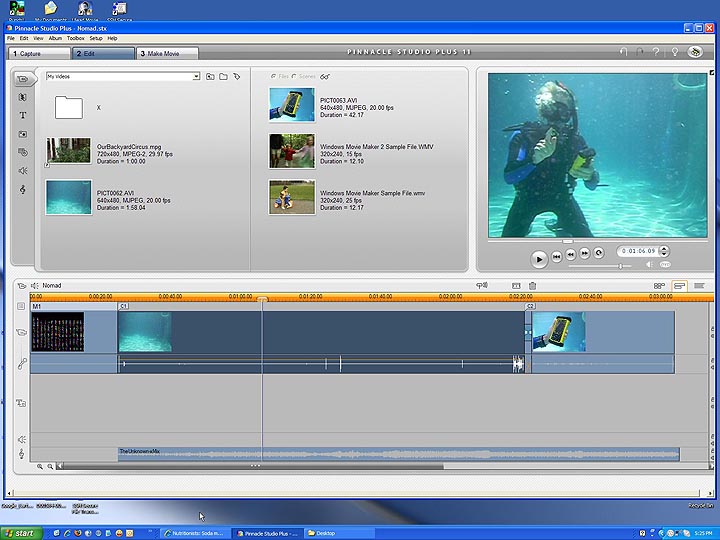
What does it all mean?
Essentially, what Pinnacle Studio Ultimate gives you the ability to import movies from virtually all video devices including DV, HDV and AVCHD camcorders and most still cameras. The program recognizes scenes and automaatically creates clips. You can then choose from a huge range of effects and transitions to make the kind of professional-looking movie that would have been impossible to make with ANY equipment and software just a few years ago. This is made possible with all the advanced and professional quality technologies included in Pinnacle Syudio Ultimate. You can do surround sound editing, work miracles with music, and just generally gives your movies a smooth, elegant or dramatic look, whatever your style may be.
You can then create DVDs or HD DVD format discs with multiple menus and even animated backgrounds on standard DVD media. Yes, it is a complete HD workflow with HD DVD authoring. Movies can be plaayed on such diverse devices as a Sony PSP, an Apple iPod, DivX plaayers,or they can be uploaded to the web.
The package comes with four disks -- the Pinnacle Studio Plus DVD, the Pinnacle Studio Ultimate CD that adds several components, a bonus DVD, and a demo DVD.
Which version should I get?
If you're interested in Pinnacle Studio, you will notice that there are three versions, Studio (US$49.99), Studio Plus (US$99.99), and Studio Ultimate (US$129.99). In essence, Studio Plus adds HD and AVCHD native editing, HD DVD from standard discs, PIP and Chromakey effects, and also keyframeable effects. Studio Ultimate has all that and adds Dolby 5.1 encoding, advanced sound cleaning, Ken Burns-style precision pan and zoom, numerous extra looks and effects and green screen editing.
Once you have the package, you install Pinnacle Studio Plus first. It wants the registration information and activation key, but you can postpone registration. Even the installation is already slick; a high quality Avid promo movie runs during it. You can then install Pinnacle Studio Ultimate on it without any further validation questions except perhaps for Bias SoundSoap PE which wants to be activated separately.
I am not an expert. What can I do with it?
But what if you are not a video expert? Do you need Pinnacle Studio 11, and what can you do with it?
Well, first you can do what a lot of people want to do and don't know how: you can connect your camcorder to your PC and use the Pinnacle "Instant DVD Recorder" to archive video directly from tape to DVD. It's as simple as connecting the camcorder and then follow some wizard-style steps.
If you want to do editing, you can grab footage from analog, DV or HDV devices, still cameras or AVCHD camcorders, add music and then do a "smartmovie" -- no expertise required. As an option, you can now create an animated slide show.
Music is often an issue when you create movies. Not with Pinnacle Studio. You can automatically generate soundtracks from a variety of source styles. You can pick from classical, eletronica, ethnic, film/TC, folk/traditional, inspirational and so on.
If you don't want to burn to DVD, a simplified web publishing feature makes everything pretty much automatic. Publish to Yahoo! Video, and there are a number of export formats.
An excellent 300-page user guide explains everything in logical progression, from basics to capturing video, the album, the movie window, video clips, two track editing, transitions, still images, title editor, sound effects and music, making a move, the various setup options as well as tops and tricks and troubleshooting.
Can I do "High Definition"?
What about High Definition? Well, if your equipment supports it, you can do a complete HD "workflow" on standard DV media. That means the software edits real HDV or AVCHD footage and then creates HD DVD discs on regular DVDs, but they play on HD players. You can also mix source materials and they are all up-sampled to high definition resolution. Why burn onto regular DVDs? Because as of now, HD DVDs and burners cost a bundle, so being able to burn HD quality onto standard DVD on a regular DVD burner makes tons of sense. There are some limitations, of course. A standard 4.7GB DVD can only accommodate up to 30 minutes of HD quality recording, and not the hour or two hours it holds with standard DVD format footage.
Does it support Blue-Ray?
What about Blu-Ray, you may ask. The war isn't over, but it seems like Blu-Ray is coming on very strong. While the initial release of Studio 11 couldn't burn Blu-Ray compatible discs, an already available version 11.1 patch fixes that and a number of other issues. However, generated disks still won't play on the Xbox 360 due to some Microsoft firmware issues.
Testing and using Pinnacle Studio
We did what a novice might do and just started up the product. One weird thing is that, like many Windows program, the installation process had generated three different Windows menus for Studio, each containing some components, help files, offers, uninstall files and so on. We prefer things to be nicely consolidated.
Upon start, Studio and its various components wanted to be authorized. Okay, but a bit tedious, and I definitely do not like that even components want all your personal information -- mandatory -- before they can be "authorized." And later we'd encounter other situations where things needed to be unlocked, activated, or purchased separately. That is not so "ultimate."
 The second thing is that Studio's workflow very clearly expects you to start with capturing video off a camcorder or some other recording device. If you don't go that route, you need to use menues to locate already existing footage. The second thing is that Studio's workflow very clearly expects you to start with capturing video off a camcorder or some other recording device. If you don't go that route, you need to use menues to locate already existing footage.
So then we tried to load movies from an SD Card used in a Casio EX-Z77 digital camera. Somehow, Studio only saw the pictures the Casio stored in the standard DCIM folder, but not its separate "YouTube" folder that contained all its videos. So we copied the YouTube folder generated by the Casio to the desktop but, alas, importing only seems to work for mounted media such as memory cards. And while you can see the cards, but you can't browse the file system of external cards.
You can do that on local drives, and so we managed to import a vid clip recorded on the Casio. Unfortunately, only the sound of the .AVI file came in. The lesson we quickly learned is that Pinnacle Studio is designed to capture video from camcorders of all kinds and technologies. It's not primarily meant to be a tool to play with the various format vid clips generated by every conceivable digital camera on the market.
That learning experience out of the way, we used some of the included sample files and footage, and saw just how fun and easy to use Studio is! The center of it all are several edit tracks where you can drag and arrange video, audio, title overlays, sound effects and voiceovers, and background music. It's all so simple and fun that you instantly lose track of time and just explore. In no-time at all we had a presentable video. After an hour a pretty good one. And I have seen what more talented friends can do with earlier versions of Pinnacle Studio. Very professional stuff.
The tools that come with Pinnacle Studio Ultimate are amazing, and extremely versatile. BIAS SoundSoap, for example, can listen to scratchy or noisy recordings (have some old LPs?), "learn" the noise and then just eliminate it. There are controls for preserving voice, removing rumble, remove clicks and crackles, and so on. It's like playing with plug-ins in Photoshop to improve the quality of a picture.
Bottom Line
It's simple: If you do video, you need Pinnacle Studio 11. It's easy, it's powerful, it's inexpensive, and it handles the whoe range from importing ancient footage from old vidcams all the way to producing High Definition video, even on inexpensive DVDs. There really isn't all that much more to say. Well, maybe that Apple doesn't have a monopoly in the ease-of-use department with its iMovie. Pinnacle Studio meets or exceeds that ease-of-use and it simply offers more in many areas.
Home
|

 There are numerous video editing tools available for Windows and the Mac OS, but unlike image editing software, video editing remains intimidating to many people. There's so much to know, seemingly, and there are so many formats and standards. Somtimes it seems impossible.
There are numerous video editing tools available for Windows and the Mac OS, but unlike image editing software, video editing remains intimidating to many people. There's so much to know, seemingly, and there are so many formats and standards. Somtimes it seems impossible.
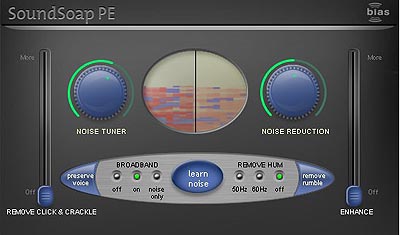 Specifically, with the "Ultimate" version of Studio you get a Pinnacle Edition of BIAS SoundSoap, an audio cleaning tool that gives the best possible sound to go with video. The PE edition doesn't have all the whistles and bells of the industrial strength SoundSoap Pro, but it can greatly improve the quality of all sorts of recordings and it's fun playing with it. As you can see in the screen capture on the left, the interface is simple and logical, as is everything else in Studio 11.
Specifically, with the "Ultimate" version of Studio you get a Pinnacle Edition of BIAS SoundSoap, an audio cleaning tool that gives the best possible sound to go with video. The PE edition doesn't have all the whistles and bells of the industrial strength SoundSoap Pro, but it can greatly improve the quality of all sorts of recordings and it's fun playing with it. As you can see in the screen capture on the left, the interface is simple and logical, as is everything else in Studio 11.
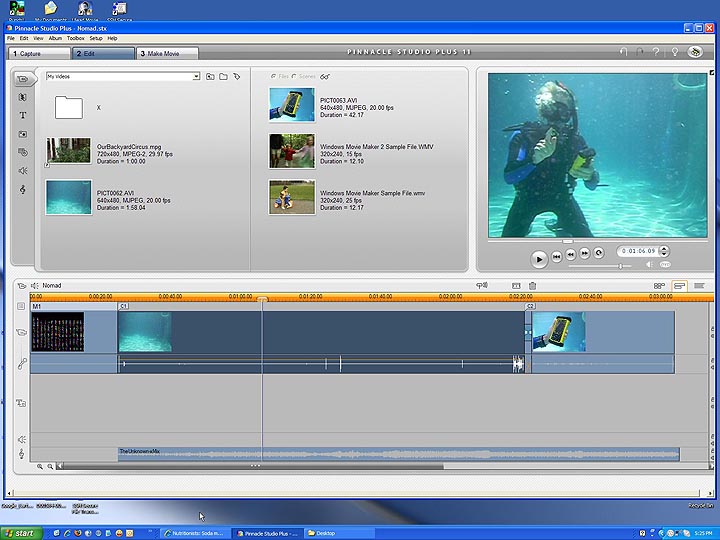
 The second thing is that Studio's workflow very clearly expects you to start with capturing video off a camcorder or some other recording device. If you don't go that route, you need to use menues to locate already existing footage.
The second thing is that Studio's workflow very clearly expects you to start with capturing video off a camcorder or some other recording device. If you don't go that route, you need to use menues to locate already existing footage.